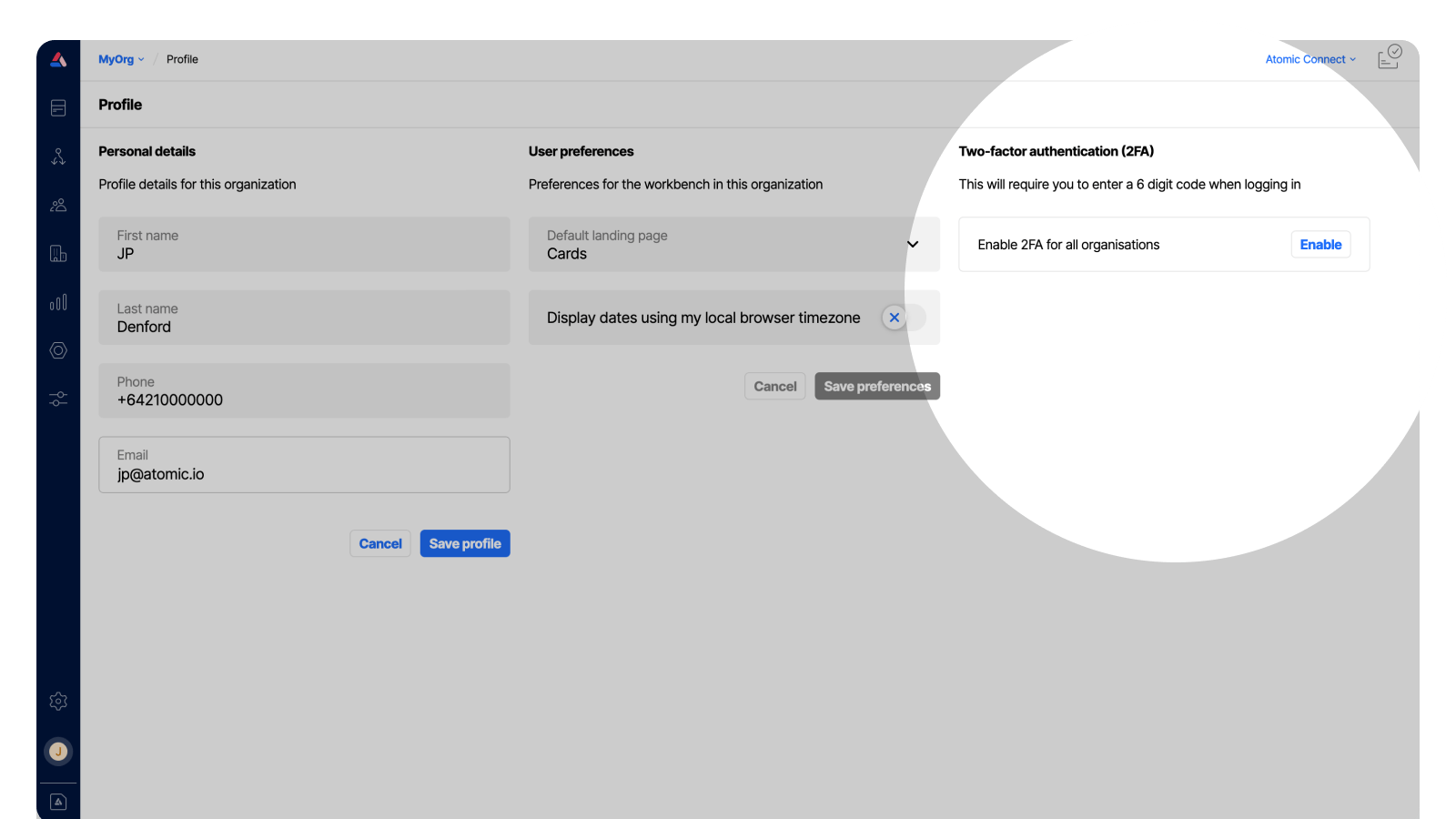Manage your login preferences
To update your personal details click your avatar in the bottom left corner in the horizontal navigation panel to open your profile.
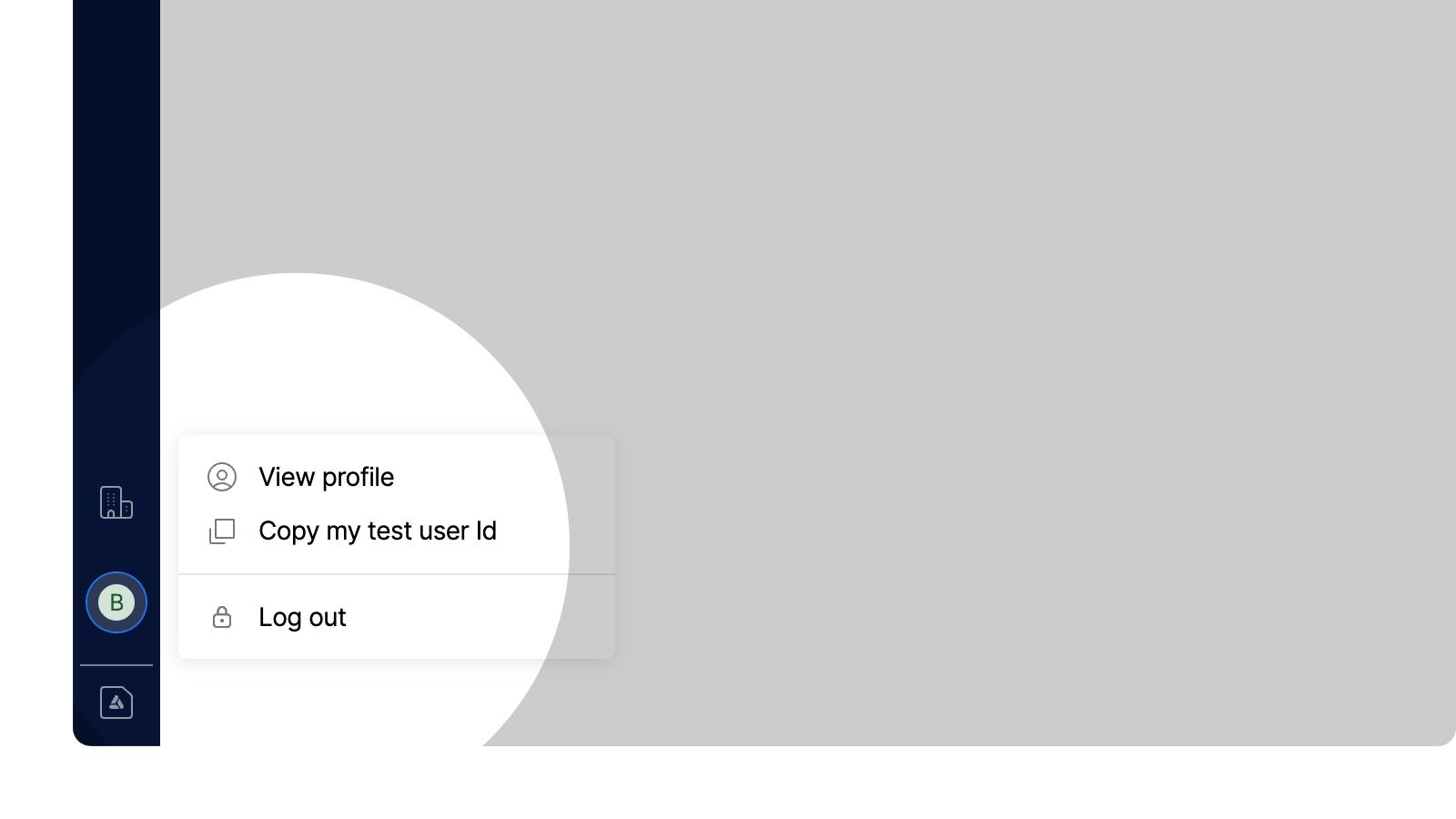
Two-factor authentication
Make Two-factor Authentication (2FA) required for your Workbench user account, regardless of which organization you're signing into.
Two-factor authentication may be required for all users in your organization
An administrator for your Organization may have made 2FA required for all logins. If so, that requirement will override your personal preference set here when attempting to log into that specific Organization.
Enable 2FA for all your logins
To update your individual 2FA preference, make the changes here on the Profile screen then save changes.