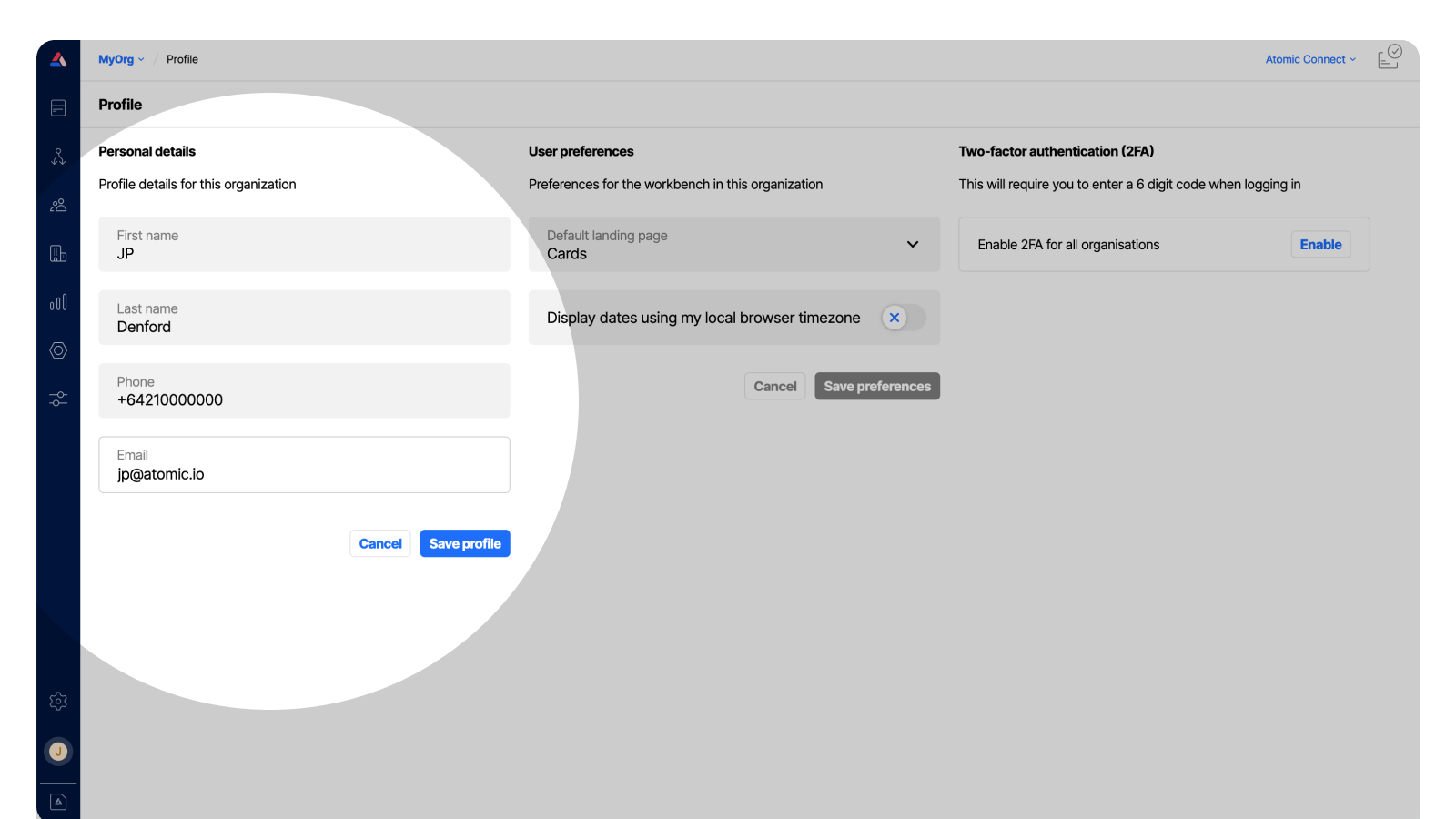Update your profile
To update your personal details click your avatar in the bottom left corner in the horizontal navigation panel to open your profile.
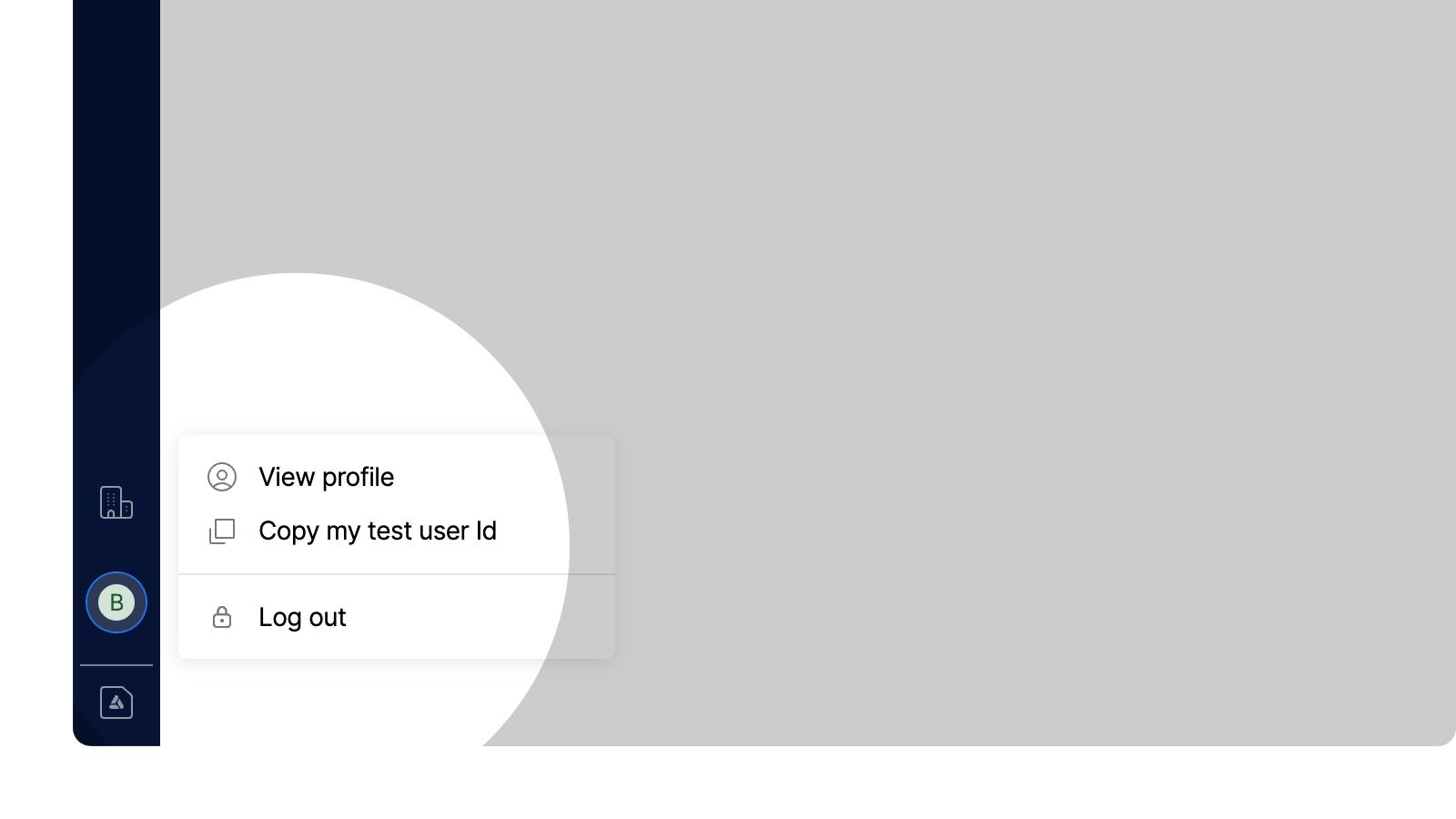
Edit your personal details
To update your name or phone number, make the changes here on the Profile screen then save changes. Changes made will be reflected in all Orgs and environments this email address is invited to.