Managing customers
The Customers dashboard provides you with the ability to view and manage your customers, enabling you to send personalized messages to specific groups of customers.
Access it by selecting 'Customers' in the left hand sidebar.
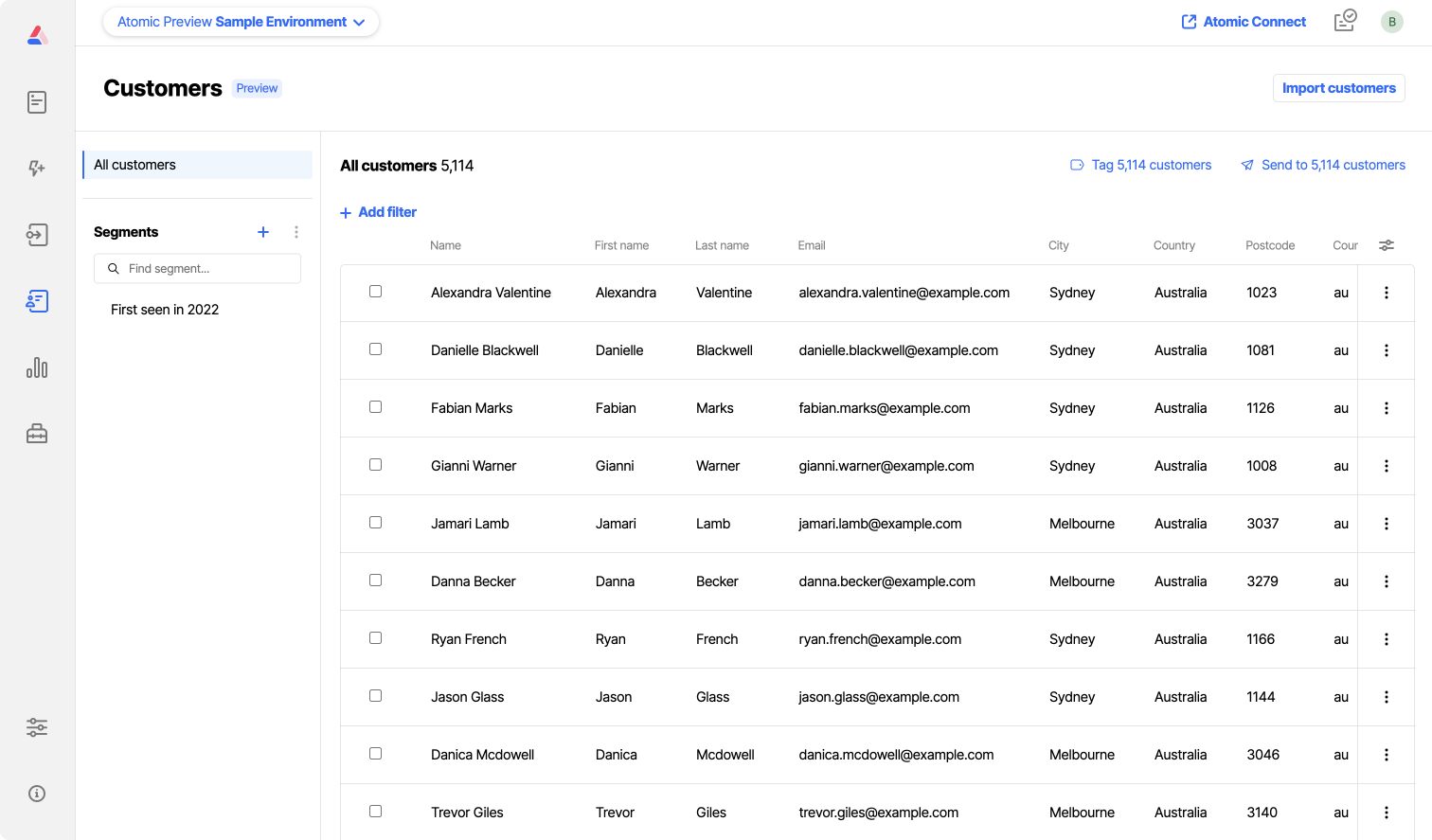
There are three types of fields associated with each customer. The customer's unique ID is the only required field, all other fields are optional.
- Profile: this includes optional personal details such as name, email address, location and an external ID.
- Custom fields: any other fields you would like to add. E.g. a “churn risk” score, or their preferred name. This field type can accommodate either a date or a string value.
- Analytics fields: this includes your customer’s platform and device related information, as well as event-related data, such as when they were first and last seen and more.
Once added to Atomic, analytics fields will automatically be populated, including data such as the time zone they were last seen in, their operating system, and when they last completed a card.