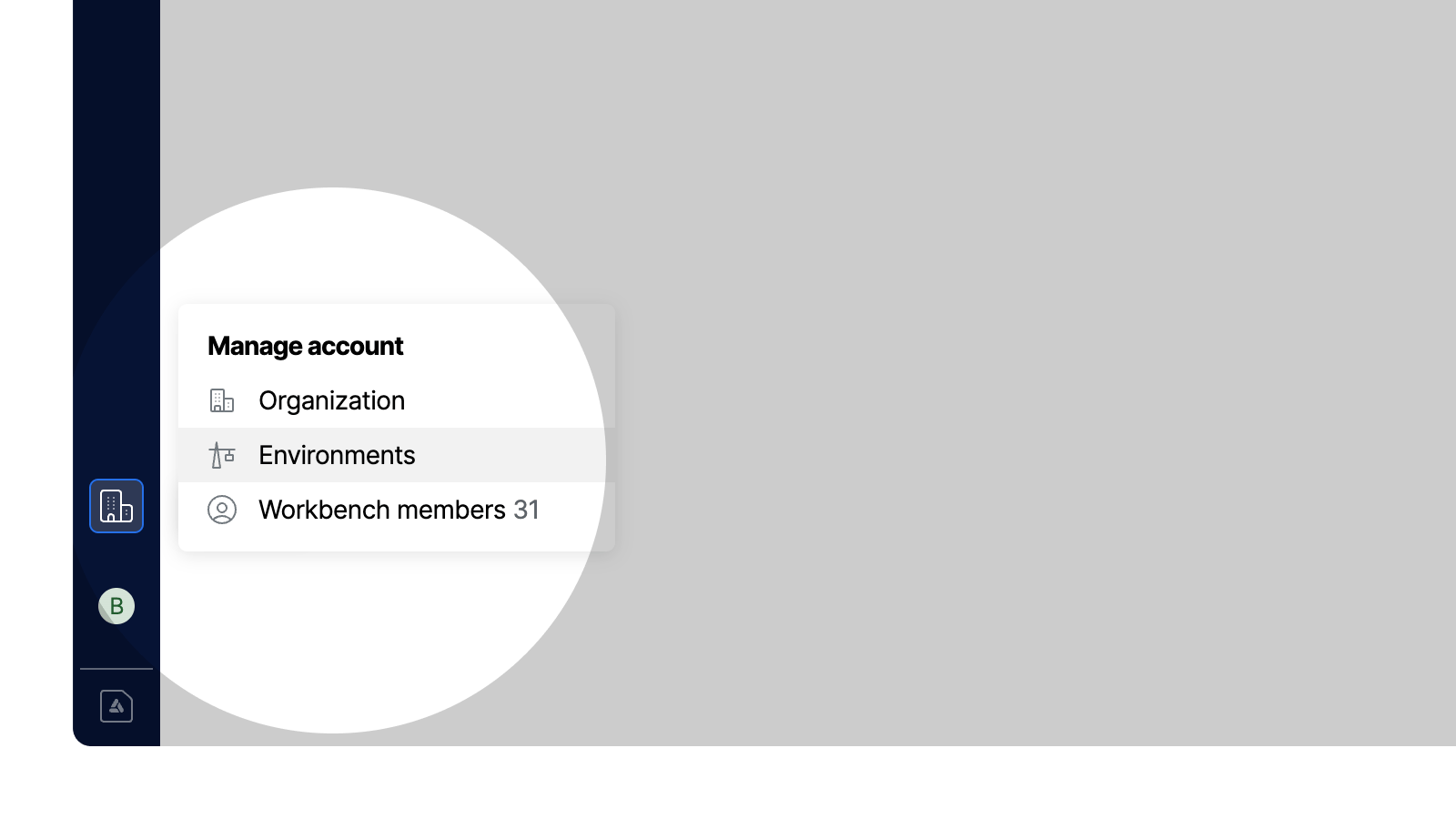Manage environments
To create, rename, or disable environments within your Organization, open the Manage Environments page from the sidebar menu by clicking the Org icon and choosing Environments.
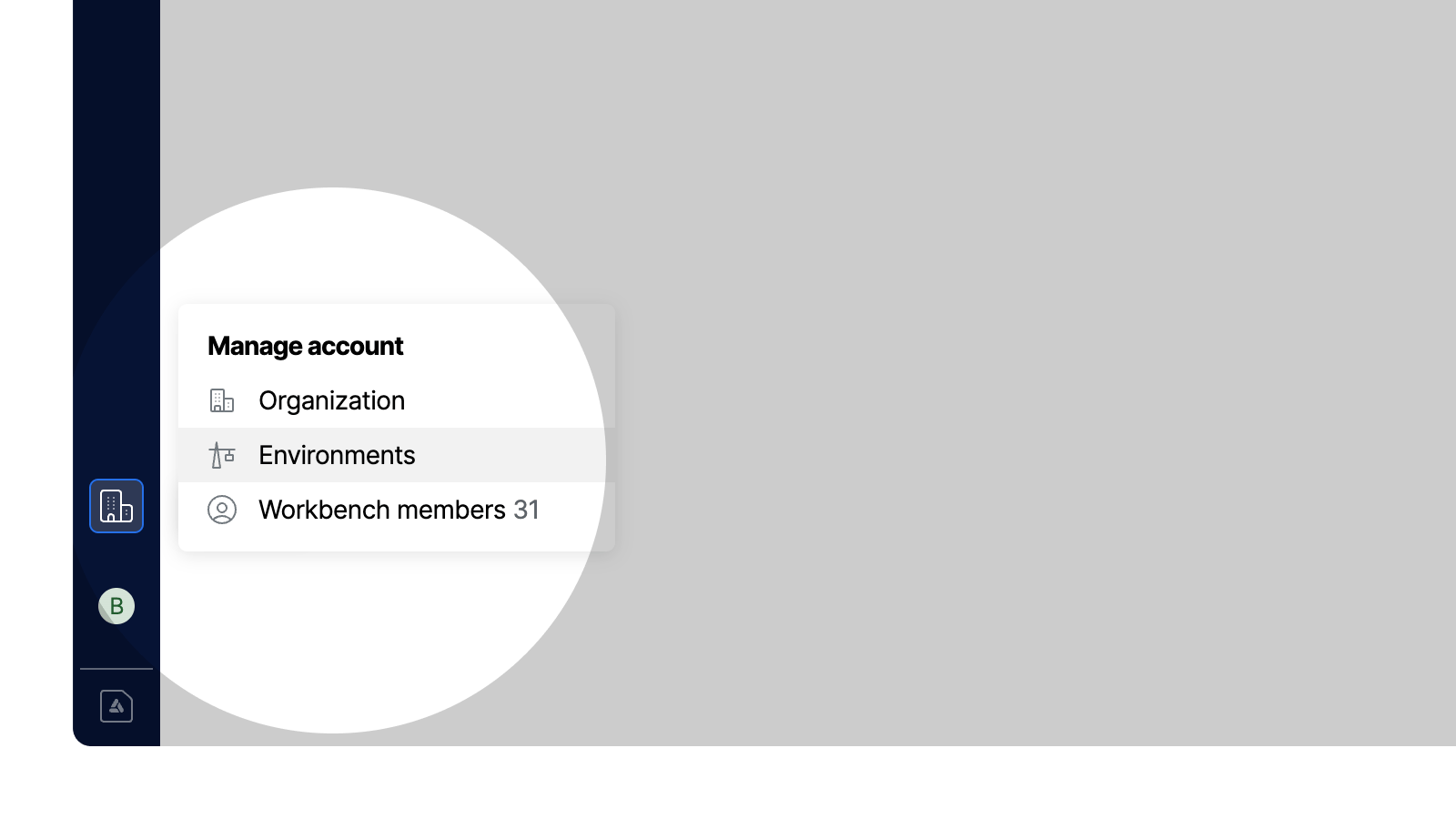
To create, rename, or disable environments within your Organization, open the Manage Environments page from the sidebar menu by clicking the Org icon and choosing Environments.